Debian VS Ubuntu: Choosing the Right Linux Distribution for You
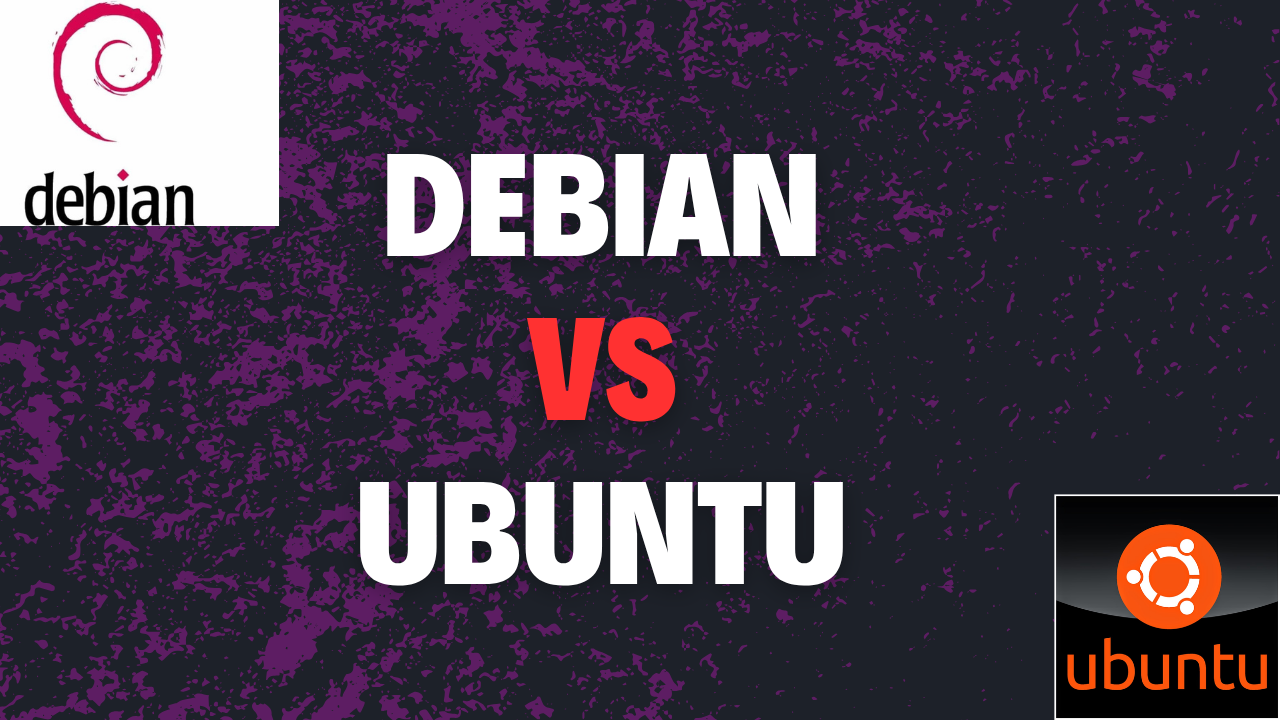
Linux offers a world of choice, and when it comes to distributions, Ubuntu and Debian are two titans that often come up in discussion. Both are highly respected, powerful, and have a shared ancestry, but they cater to slightly different needs and philosophies. Understanding their distinctions and similarities can help you pick the perfect OS for your desktop, server, or development environment.
In case you prefer learning with a video, checkout my YouTube video 📺

A Tale of Two Debian-Based Giants
At its core, Linux is just a kernel. A Linux distribution (or "distro") bundles this kernel with other software – like system utilities, desktop environments, and applications – to create a complete operating system.
Debian is one of the oldest and most influential distributions, known for its rock-solid stability and commitment to free and open-source software. Ubuntu, developed by Canonical, is based on Debian's unstable branch and aims to provide a more user-friendly and up-to-date experience, especially for desktop users. Think of Debian as the well-established grandparent and Ubuntu as its popular, more modern offspring.
What is Debian? The Universal Operating System 📜
Debian, first released in 1993, proudly calls itself "The Universal Operating System." This isn't just a tagline; it reflects its goal to run on a vast array of hardware and serve many purposes.
Key Characteristics of Debian:
- Stability: Debian's "stable" branch is legendary for its reliability. It undergoes extensive testing, making it a top choice for servers and systems where uptime and dependability are paramount.
- Free Software Commitment: Debian is fiercely dedicated to the principles of free software. Its main repository contains only software that meets the Debian Free Software Guidelines.
- Community-Driven: Debian is developed by a large, passionate community of volunteers from around the world.
- Vast Package Repositories: It offers a massive selection of software packages, though the versions in the stable release tend to be older to ensure stability.
- The Foundation: Many other popular distributions, including Ubuntu, are based on Debian.
Who is Debian for?
- Users prioritizing extreme stability and reliability (e.g., for servers).
- Advocates of free and open-source software.
- Experienced users who want a high degree of control over their system.
- Those who prefer a slower, more predictable release cycle.
What is Ubuntu? Linux for Human Beings 💻
Launched in 2004 by Mark Shuttleworth and Canonical, Ubuntu quickly gained popularity with its tagline "Linux for Human Beings." Its primary goal was to make Linux more accessible to the average computer user.
Key Characteristics of Ubuntu:
- User-Friendliness: Ubuntu focuses on ease of installation and use. It often includes proprietary drivers and firmware out-of-the-box for better hardware compatibility, which can be a boon for beginners.
- Regular Release Cycle: Ubuntu has predictable six-month release cycles, with Long-Term Support (LTS) versions released every two years that are supported for five years. This provides a good balance of new features and stability.
- Newer Software: Ubuntu generally offers more up-to-date software packages compared to Debian Stable, drawing from Debian's "unstable" branch and then further refining.
- Corporate Backing: Canonical provides commercial support and drives much of Ubuntu's development, particularly in areas like cloud computing and IoT.
- Strong Desktop Focus: While also competent on servers, Ubuntu has a very polished desktop experience with GNOME as its default environment.
Who is Ubuntu for?
- Linux beginners looking for an easy entry point.
- Desktop users who want a good balance of new software and stability.
- Developers who need access to more recent library versions.
- Users who appreciate a polished out-of-the-box experience and broad hardware support.
Key Differences: Debian vs Ubuntu 🔄
| Feature | Debian | Ubuntu |
|---|---|---|
| Primary Goal | Stability, Free Software Purity | User-friendliness, Newer Software |
| Release Cycle | Slower, "when it's ready" for stable | Regular (6-month), LTS (2-year) |
| Software Freshness | Older, very stable packages in stable |
Newer packages, access to PPAs for cutting edge |
| Ease of Use | Steeper learning curve for beginners | Generally easier for newcomers |
| Proprietary Software | Strict adherence to FOSS, non-free optional | Includes some proprietary drivers by default |
| Core Development | Community-driven | Canonical-led, with community contribution |
| Default Desktop | Often minimal, user chooses; XFCE popular | GNOME |
| Target User | Servers, experienced users, FOSS purists | Desktops, beginners, developers needing new tools |
Similarities: More Alike Than Different 🤝
Despite their differences, Ubuntu and Debian share a significant common heritage:
- Debian Foundation: Ubuntu is built upon Debian's architecture and package system. Specifically, it syncs with Debian's "unstable" branch at certain points in its development cycle.
- Package Management: Both systems use the powerful Advanced Package Tool
(APT) and
.debpackage format. This means managing software installations, updates, and removals is very similar on both. - Core Philosophy: While their approaches to proprietary software differ, both are fundamentally committed to open-source principles and provide robust, flexible Linux experiences.
- Large Communities: Both boast vast, active communities, offering extensive documentation, forums, and support channels.
Terminal Commands: Mostly the Same, Minor Variations ⌨️
For the most part, if you learn terminal commands on Debian, you'll be right at home on Ubuntu, and vice-versa. This is largely due to their shared APT package management system and the common suite of GNU utilities.
Common Commands (Identical):
- Package Management:
sudo apt update: Refreshes the list of available packages.sudo apt upgrade: Upgrades all currently installed packages.sudo apt full-upgrade: Upgrades packages and handles dependencies that may require removing old packages.sudo apt install <package_name>: Installs a new package.sudo apt remove <package_name>: Removes a package.sudo apt autoremove: Removes orphaned packages that are no longer needed.apt search <keyword>: Searches for a package.
- System Navigation and File Management:
ls: Lists directory contents.cd <directory>: Changes directory.pwd: Shows the current working directory.mkdir <directory_name>: Creates a new directory.rm <file_name>: Removes a file.cp <source> <destination>: Copies files or directories.mv <source> <destination>: Moves or renames files or directories.
- System Information:
uname -a: Displays Linux system information.lsb_release -a: Shows distribution-specific information (the output will name Debian or Ubuntu).df -h: Shows disk space usage.free -h: Shows memory usage.
- Networking:
ip addr: Shows IP addresses and network interface information.ping <hostname_or_ip>: Tests network connectivity.
Potential Minor Differences:
- Default Pre-installed Packages: Ubuntu might come with certain command-line
utilities or aliases pre-installed that Debian doesn't (or vice-versa if you opt for a very
minimal Debian install). For example, Ubuntu often ensures
nanois readily available as a default simple text editor, while a barebones Debian install might lean more heavily onvi. However, users can easily install their preferred tools on either. - Specific Configuration Tools: Some system configuration tools might differ
slightly or have different default settings, but the underlying commands to manage services
(like
systemctl) are generally the same as both use systemd (in their modern versions). - Proprietary Firmware/Driver Management: Commands related to managing proprietary drivers might be more common or have more user-friendly wrappers in Ubuntu due to its approach of including them for convenience.
The core takeaway is that the fundamental command-line experience is overwhelmingly consistent across Debian and Ubuntu. Skills learned on one are directly transferable to the other.
Which One is Right for You? 🤔
The "best" choice is subjective and depends entirely on your needs and preferences:
Choose Debian if:
- You prioritize unwavering stability and a system that changes infrequently (ideal for servers or critical workstations).
- You are a strong advocate for 100% free and open-source software.
- You have some Linux experience or are willing to learn, and you want deep control over your system.
- You want a lean base system to build upon.
Choose Ubuntu if:
- You are new to Linux and want an easier setup and out-of-the-box experience.
- You need newer software versions and appreciate a more frequent release cycle.
- You want excellent hardware support with less manual configuration, even if it means using some proprietary drivers.
- You are looking for a polished desktop experience or strong commercial support options.
Conclusion: Two Excellent Choices 👍
Both Debian and Ubuntu are fantastic Linux distributions with strong communities and a wealth of available software. Ubuntu offers a more modern, user-friendly approach with newer packages, making it ideal for many desktop users and developers. Debian provides unparalleled stability and a commitment to free software, making it a go-to for servers and FOSS enthusiasts.
Ultimately, your specific requirements will guide your decision. The good news is that because they share so much DNA, transitioning between them isn't as daunting as switching to a completely different Linux family. Happy Linux-ing!
Frequently Asked Questions
Find answers to common questions about Debian and Ubuntu
What is easier to learn Debian or Ubuntu?
It's hard to say definitively, but most people find Ubuntu easier to learn because it’s designed with beginners in mind. The internet also offers many beginner-friendly tutorials and courses focused on Ubuntu. That said, Debian is also a solid choice for learning Linux! It ultimately comes down to personal preference.
What offers more performance Debian or Ubuntu?
Debian generally offers slightly better performance because it comes with fewer pre-installed packages, making it more lightweight. Ubuntu, on the other hand, includes more tools and software out of the box, which can reduce setup time but may use more system resources.
Are there certificates for Debian or Ubuntu?
Yes, there are certifications related to both. For Ubuntu, Canonical offers official certifications, such as the Ubuntu Certified Professional, which focus on desktop and server environments. Debian itself does not offer official certifications, but you can demonstrate your Linux skills with general certifications like the Linux Professional Institute Certification (LPIC), which applies well to Debian.
What is more used in Cloud Computing Debian or Ubuntu?
Ubuntu is more commonly used in cloud computing, especially with public cloud providers like AWS, Azure, and Google Cloud. It is known for its cloud-optimized images and ease of integration. However, Debian is also widely supported and available on all major cloud platforms.
Can I use Debian or Ubuntu also for my private machine?
Absolutely. Both Debian and Ubuntu offer desktop versions suitable for personal use, complete with graphical user interfaces (GUIs). You can browse the web, watch videos, and use productivity tools much like you would on Windows or macOS. However, gaming can be more limited, as many popular games are developed primarily for Windows. With Proton (Steam Play), many Windows games now work on Linux, but not all.









